Have you ever found yourself lost in a flood of emails, struggling to keep track of the important ones? You’re not alone! Research shows that the average office worker receives around 121 emails daily, which keeps climbing. Email overload is a real issue for many of us. But here’s a productivity hack that can transform your email game: flagging your emails!
What Is Email Flagging?

Flagging an email is simply marking it to draw special attention. Whether it’s a follow-up, a reminder, or something you deem important, flagging acts like a digital bookmark. It’s a fantastic way to ensure nothing gets lost in the shuffle of your busy inbox.
How Does Email Flagging Work?
Most email platforms provide various flagging options, but the core idea remains the same: it helps you mark emails as important or set reminders for follow-up. Whether you’re using Gmail, Outlook, or Apple Mail, flagging ensures you stay on top of the messages that matter most.
The Benefits of Flagging an Email
Flagging your emails comes with a ton of benefits for managing your inbox effectively:
- Prioritization: Flagged emails stand out, helping you focus on them without sifting through your entire inbox.
- Follow-up Reminders: Many email clients allow you to set reminders for flagged emails, ensuring you won’t forget to respond or take action.
- Organized Workflow: You can use flagging to sort your emails. Some email clients even let you categorize flagged emails, making it easier to manage your tasks.
How to Flag an Email in Different Email Clients
Let’s break down how to flag emails in some popular email clients:
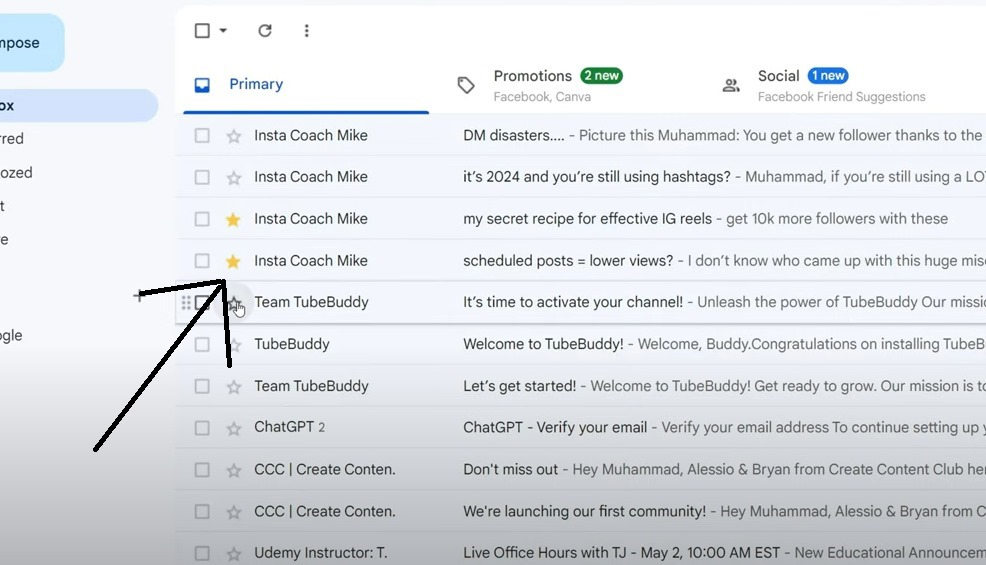
- Gmail: While Gmail doesn’t have a specific “flag” feature, you can use the “Star” system. Just click the star icon next to any email to mark it as important. Starred emails move to your folder for easy access, making it easy to find what you need quickly.
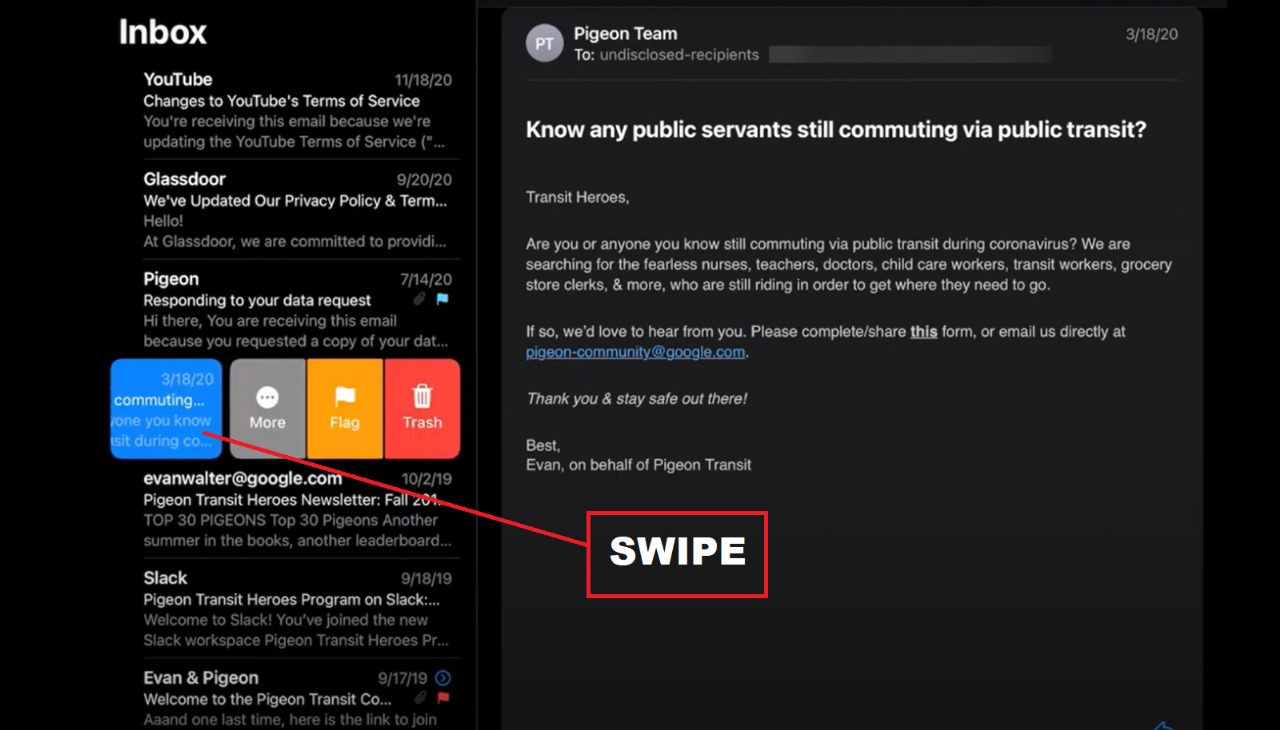
- Apple Mail: Apple Mail gives you more flexibility by allowing you to flag emails in different colours. For example, you might use red for urgent tasks and yellow for follow-ups. This visual organization helps you stay on top of your responsibilities.
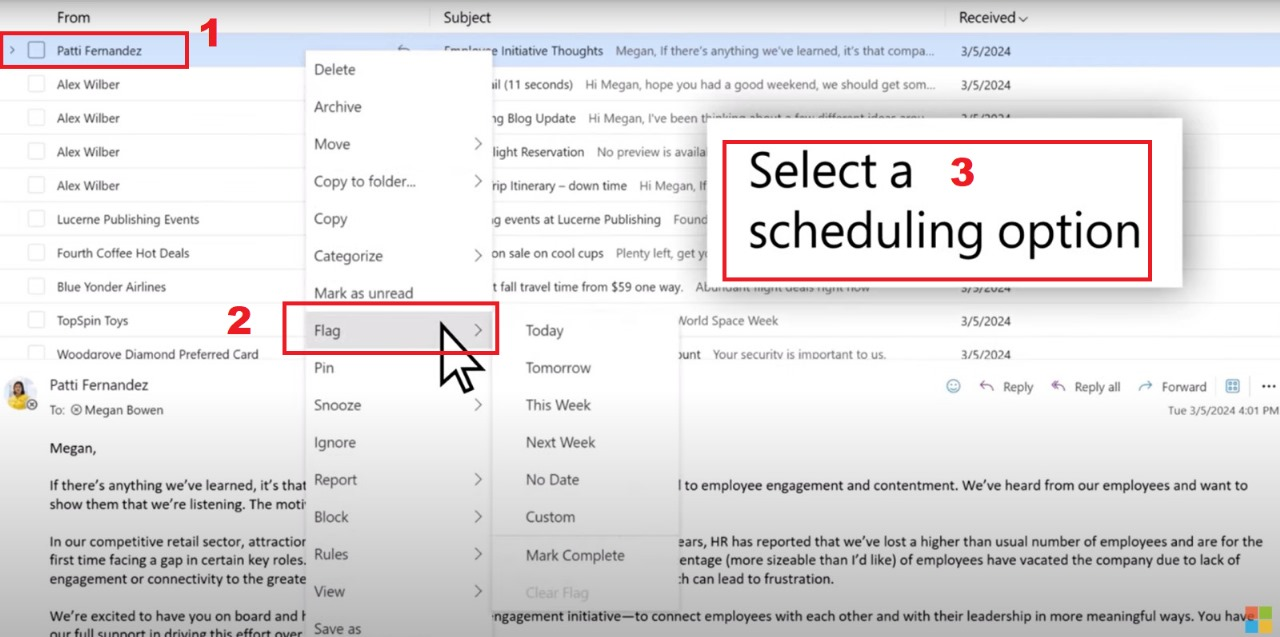
- Outlook: Flagging in Outlook is straightforward. Right-click on the email, select “Follow Up,” and set a date for when you need to take action. You can even add reminders so Outlook nudges you at the right time. Perfect for managing ongoing projects!
How Email Warm Up and Flagging Work Together?

Now, let’s connect the dots between flagging and email warm up. It helps ensure your messages reach the inbox instead of getting stuck in the spam folder.
Imagine sending ten emails today and then jumping to a hundred tomorrow. Your email provider might flag that sudden increase as spammy. That’s where a free email warm up service comes in! It gradually builds your email credibility by increasing the number of emails you can send over time, ensuring your messages land in inboxes instead of marked as spam.
When Should You Flag an Email?
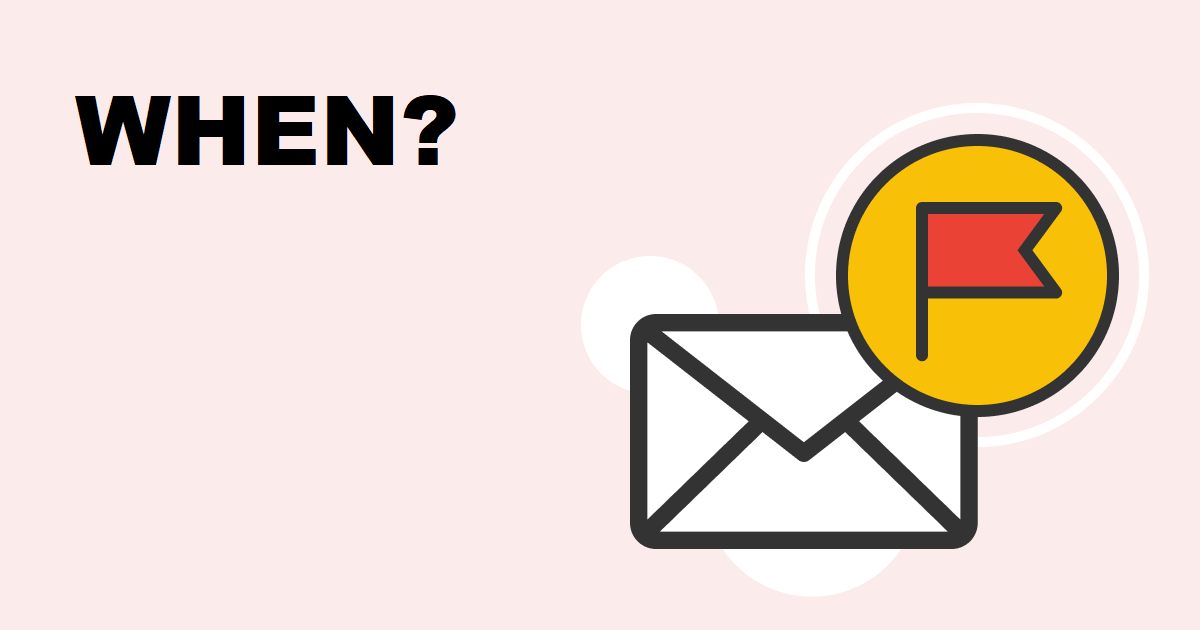
Flagging is especially helpful in certain situations:
- Follow-up Needed: If you’re waiting for a response, flagging the email ensures you won’t forget to check back.
- Time-sensitive Messages: If an email needs to be addressed by a specific date, flagging it with a reminder keeps you on track.
- Important Information: If an email contains vital info you’ll need later, flagging it helps you find it quickly without searching endlessly.
How to Manage Flagged Emails
So, how do you keep track of those flagged emails? Here are some strategies to manage them like a pro:
- Use Categories: Most email apps let you organize flagged emails into categories. For instance, have one for “Urgent,” another for “To Do,” and one for “Waiting for Reply.” This way, you know exactly what needs your attention.
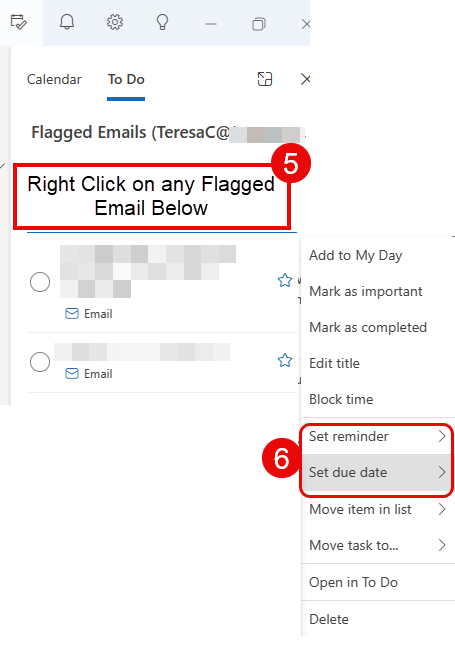
- Set Due Dates: To prevent flagged emails from piling up, use reminder features to set due dates. This keeps your inbox tidy and helps you tackle tasks without feeling overwhelmed.
- Review Regularly: Make it a habit to check your flagged emails daily. Spend a few minutes reviewing and addressing anything that needs action. This keeps everything under control!
Common Misconceptions About Flagging Emails
There are some common myths about flagging emails:
- Flagging Is Only for Important Emails: While it’s great for important messages, it can also help you track less urgent tasks.
- Flagged Emails Automatically Get Priority: Flagging is a tool for your organization, not a guarantee that others will prioritize your message.
- Flags Are Permanent: You can easily remove flags once a task is completed, or a follow-up is no longer necessary.
Conclusion
So, what’s the deal with flagging an email? It’s a handy tool that helps you stay organized and ensures no important messages get lost in your busy inbox. Whether setting follow-up reminders or marking urgent tasks, flagging makes your email routine much smoother.
When you pair this with a free email warmup service, you’re really stepping up your game! Are you sending ten emails today and jumping to a hundred tomorrow? It might look like spamming unless you warm up gradually. Email warmup builds credibility, making you the “popular kid” in email-sending providers like Gmail and Outlook. With a free email warm up service, all your messages are more likely to land in inboxes, not spam folders!
By making flagging a part of your daily habits and combining it with email warmups, you’ll enjoy a clear, organized inbox and ensure your emails reach the right people. It’s a small change that can lead to big improvements!
Ready to keep your emails on track and out of spam? Start warming up your inbox today!
FAQs
- Is flagging an email good or bad?
Flagging an email is definitely a good practice! It helps you stay organized and ensures important tasks aren’t overlooked. Plus, when paired with an email warmup service, it boosts your communication effectiveness, helping your emails reach the right people.
- What happens to an email when you flag it?
Flagging marks an email for your attention, reminding you to follow up or take action later. With an email warmup service, flagged emails are more likely to be seen by recipients, as it builds your email reputation and keeps your messages out of spam.
- Will the sender know if I flag an email?
No, the sender won’t know if you flag their email. It’s a personal action to help you manage your inbox, and with an email warmup service, you can send messages confidently, knowing they’ll be noticed.
- Is flagging an email the same as blocking?
Not at all! Flagging means marking an email for follow-up while blocking prevents you from receiving emails from that sender. With an email warmup service, you can build positive relationships and use flagging to keep track of important messages.
Leave a Reply