Email is the backbone of business communication, especially in today’s fast-paced digital world.
Whether you’re reaching out to potential employers, clients, or partners, a well-crafted introductory email can set the tone for a positive professional relationship. Knowing how to write a compelling introduction will help you stand out in crowded inboxes.
In this article, we’ll guide you through introducing yourself in an email with effective steps to create it in 2024, using best practices that make an impact.
Why should you introduce yourself in an email?
A strong email introduction is important because it sets the tone for your entire communication. It’s your first chance to make an impression, and if done right, it can pave the way for meaningful connections, whether you’re applying for a job or reaching out to a potential business partner. A well-structured email with a clear purpose will show professionalism and capture your recipient’s attention right from the start.
However, even the most carefully crafted email can miss the mark if it doesn’t land in the recipient’s inbox. This is where Email Warmup becomes invaluable. By gradually building up your email-sending reputation, Email Warm up ensures that your introductory emails aren’t flagged as spam, allowing them to be seen by the right people.
Step-by-step guide on how to introduce yourself in an email.

Here are simple tips that can make you sound professional in an email if you are wondering, “Why are my emails going to spam folder?”:
- Start With An Objective
The first thing you need to do is make your goal clear. Ensure your goal is effective and captivating so the recipient knows why you’re emailing immediately. This ensures they understand your intentions from the start and don’t have to guess.
- Craft An Engaging Subject Line
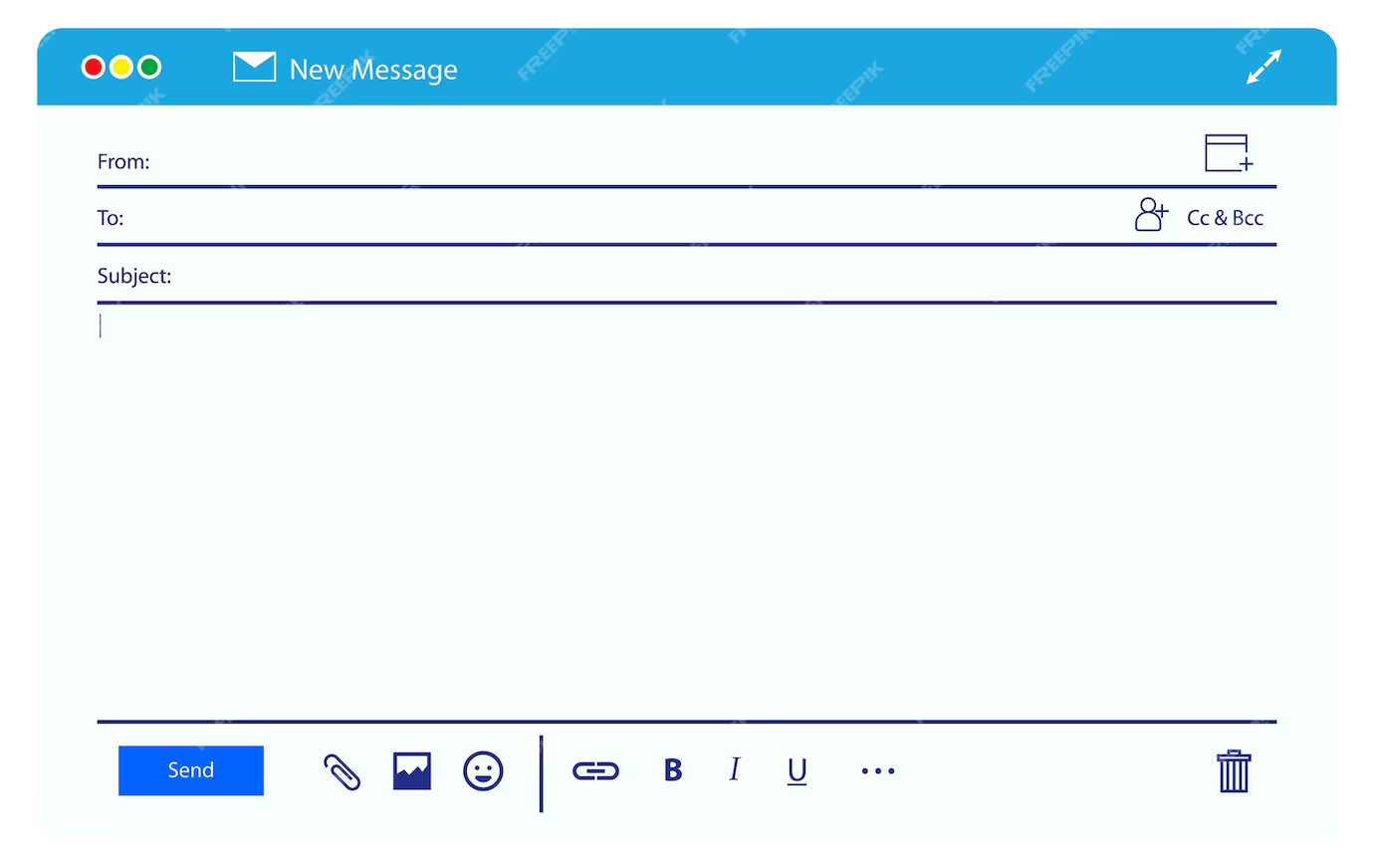
The subject line is your first opportunity to grab the recipient’s attention. Keep it concise—probably under 30 to 50 characters or 4 to 7 words (recommended)—and specific.
Vague or overly generic subject lines will likely be overlooked.
Examples:
- “Graphic Designer Position Inquiry”
- “Partnership Opportunity with Your Firm”
- “Request for Event Sponsorship Details”
A best cold email subject line should clearly explain your message, sparking curiosity without being clickbaity.
- Start With a Personal Greeting
Addressing your recipient by name adds a personal touch and makes the email feel more relevant. Avoid generic salutations like “To whom it may concern.” Instead, research the recipient’s name and use it in your greeting.
Example:
- “Dear Mr. Thomas, [Prospect’s name]”
- “Hi, Sarah, [Hiring Manager’s Name]”
Personalizing the greeting makes a more immediate connection and shows you took the time to know who you are emailing.
- Introduce Yourself Clearly and Professionally

Your first sentence should state who you are and why you’re reaching out. Avoid long-winded explanations. In just a few lines, provide your name, current position, and context for the introduction.
Example:
Subject: Excited to Connect with the Data Analyst Position
Hi [Hiring Manager’s Name],
I’m Alex Parker, a Data Analyst at Tech Innovations. I’m reaching out to express my enthusiasm for the Data Analyst role at [Company Name]. I recently attended the Analytics Summit, where I was inspired by your insights on data-driven decision-making.
With over 4 years of experience in data analysis, including a project that improved operational efficiency by 30%, I am eager to bring my analytical skills and passion for data to your team.
I’ve attached my resume for your review. I look forward to discussing this opportunity further!
Best regards,
Alex Parker
[Your Contact Information]
[LinkedIn Profile] (if applicable)
Clarity is key—quickly get to the point so the recipient knows who you are and why they should keep reading.
- Make a Relevant Connection
To strengthen your introduction, mention any mutual contacts, shared interests, or how you found the recipient. People are more likely to respond if they feel some connection or relevance.
Example:
- “Our mutual colleague, David Johnson, suggested I contact you regarding the marketing analyst position.”
- “I have followed your work on LinkedIn and was impressed by your latest article on business development.”
Showing you’ve done your homework adds credibility to your email and makes the recipient more likely to engage.
- State Your Purpose Clearly In The Email Body
After introducing yourself, explain why you’re reaching out. Keep it brief but specific. Whether you’re reaching out to apply for a job, request a meeting, or inquire about a partnership, ensure the purpose is obvious and relevant.
Example:
- “I’m reaching out to see if there are any openings for junior developers at your firm.”
- “I’d love to discuss how our two companies could cooperate on upcoming digital marketing campaigns.”
Directness saves the recipient time and avoids any confusion.
- Provide Context and Value

It’s not enough to introduce yourself; you must offer something valuable to the recipient. Whether it’s an invitation to collaborate, offering insights, or seeking advice, your email must explain how it’s relevant to them. This adds a meaningful connection to your message and encourages engagement.
For example:
Subject: Curious About Your Approach to Scaling Marketing Campaigns
Hi [Recipient’s Name],
I’m Emily Richards, a digital marketer at GrowthHub. I’ve been following your impressive work in scaling marketing campaigns at [Company Name], especially your recent success with the “Innovate 2024” campaign. Your strategies really stand out in the industry.
I’m working on a similar project and would appreciate the opportunity to hear your insights on campaign scaling techniques. Your advice would be incredibly valuable as we look to replicate such success.
Looking forward to connecting!
Best regards,
Emily Richards
[Your Contact Information]
- Include a Polite Call to Action
Include a crystal-clear and polite call to action (CTA) to encourage the recipient to take the next step. Keep it light and non-demanding to avoid pressuring the reader.
Example:
- “Would you be open to a quick chat to explore how we can collaborate?”
- “I’d appreciate the chance to connect and learn more about potential opportunities.”
A well-phrased CTA encourages the recipient to respond without making them feel obligated.
- Express Gratitude At The End

Thank the recipient for their time at the end of your email. People appreciate it when you acknowledge their busy schedules; a simple thank you can leave a positive impression.
Example:
- “Thank you for considering my application. I look forward to hearing from you.”
- “Thanks so much for your time—I hope we can connect soon.”
A genuine expression of gratitude makes your email feel more personal and thoughtful.
- Close with a Professional Sign-Off
Your closing should be polite and appropriate for the recipient’s industry. More formal settings might require “Sincerely,” while more creative industries might accept a casual “Best” or “Cheers.” Be sure to include your contact information, like your phone number or LinkedIn profile (if applicable.)
Example:
- “Best regards, Jonathan Taylor,”
- “Sincerely, David Gomez”
- “Warmest wishes, Linda Johnson”
Always include your full name and contact information beneath your closing so that the recipient can easily reach out to you.
- Proofread Before Sending
Before hitting send, ensure your email is free from typos, grammatical errors, and unclear phrases. Double-check that your email conveys exactly what you want it to. A polished email increases your professionalism and avoids confusion.
Tips to Ensure Your Email Gets Delivered and Not Flagged as Spam

- Start with Small Batches: Avoid sending large volumes of emails at once. Gradually increase your sending rate to build trust with email providers.
- Avoid Spammy Language: Refrain from using excessive promotional language, too many exclamation marks, or overly salesy terms.
- Personalize Your Emails: Make your emails relevant to the recipient by personalizing the content and avoiding generic templates.
- Limit Links and Attachments: Too many links or large attachments can trigger spam filters. Stick to one or two key links in your email.
- Ensure Opt-In Permission: Always make sure that recipients have opted in to receive your emails, which strengthens credibility and improves deliverability.
- Gradually Increase Email Volume: Slowly ramp up the number of emails you send, especially when reaching new audiences or clients, to avoid spam issues..
- Use Email Warm Up Tools: Use best Email warmup tools to maintain a consistent sending reputation and gradually build up email volume, avoiding spam filters.
- Test Before Sending: Run your email through spam-checking tools before sending to catch any issues that might trigger spam detection.
By following these steps, you can maximize the chances that your emails will land in inboxes rather than getting flagged as spam.
Conclusion:
In 2024, introducing yourself in an email is key to making a strong first impression. Start with a clear objective, craft an engaging subject line, and personalize your greeting to connect with the recipient. Clearly state your purpose and provide context to add value to your message.
Don’t forget to include a polite call to action and express gratitude at the end. Finally, ensure your email is polished by proofreading it before sending.
Remember, even the best emails can get lost in spam folders. That’s why Email Warmup is important. Gradually increasing your email volume helps build a positive reputation with email providers, ensuring your messages reach the inbox instead of being flagged as spam. So, as you prepare to email a larger audience, think of Email Warmup as your way to maintain credibility and get noticed!
FAQs
- How to greet formally in an email?
When greeting someone formally in an email, use “Dear [Name]” or “Hello [Name]” to set a professional tone. This approach helps establish respect and formality, which is important in business communication. Plus, when your emails reach the inbox thanks to free email warmup app, your greetings will be seen and appreciated!
- What is a good sentence to start an email?
A good sentence to start an email could be something like, “I hope this message finds you well.” This friendly opener helps create a positive atmosphere for your communication. With email warm up, you can be confident that your emails will reach your recipients, allowing them to engage with your friendly introductions.
- How do I politely begin an email?
To begin an email politely, you might say, “I hope you’re having a great day.” This shows you care about the recipient’s well-being and sets a nice tone for your message. Using email warmup ensures your thoughtful greetings land in inboxes rather than emails going to spam, making your polite beginnings more effective.
- What is the first line of a formal email?
The first line of a formal email should clearly state your purpose.
For example, “I am writing to discuss [topic].” an email warm up helps ensure that your emails are seen so that your clear and professional messages make the right impact.
- How to start an email casually?
To start a casual email, you can use greetings like “Hi [Name]!” or “Hey [Name]!” This friendly approach creates a relaxed atmosphere for your message. With an email warm up, you can feel good knowing your casual tone is reaching your friends and colleagues in their inboxes and not getting lost in spam.
Leave a Reply