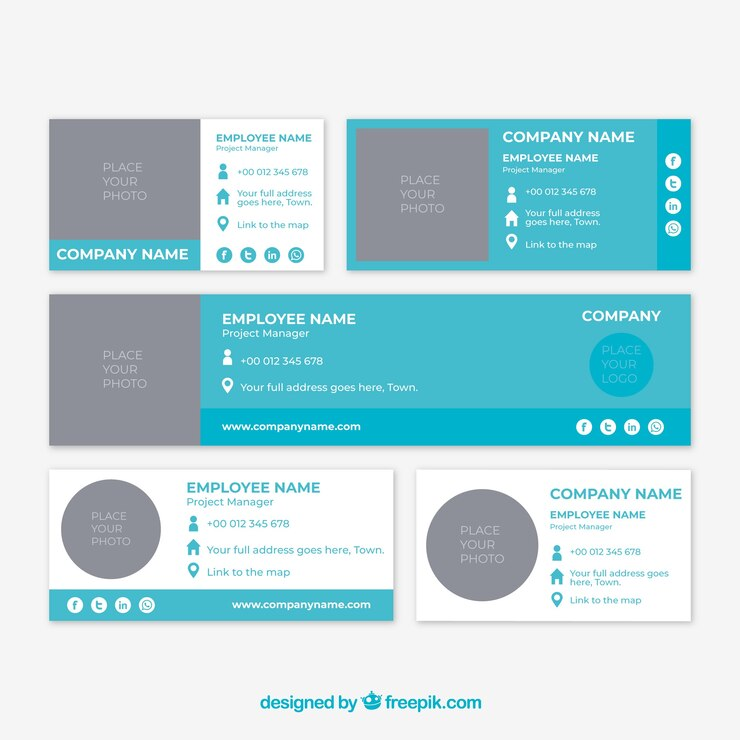
Creating an effective email footer or signature is required in today’s digital world. It serves as your digital business card, providing essential information while leaving a lasting impression.
This guide will help you craft an email footer that enhances your professional image and can boost your reply rate by 10%. However, the average email open rate is only 23.9%.
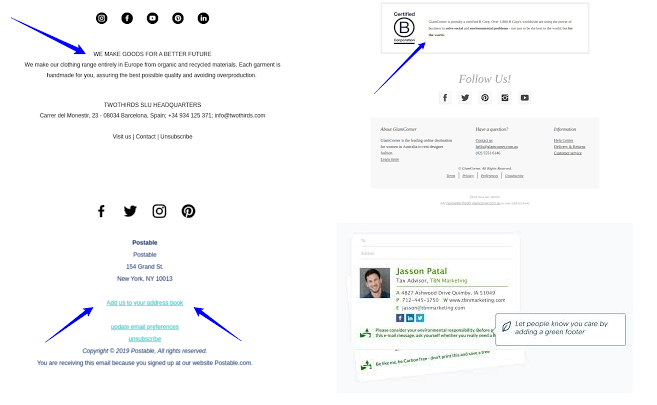
An email footer is the section at the bottom of an email, also known as an email signature. It includes contact information, company address, and social media profile links. A good footer can also have a call-to-action (CTA) which makes your email appear more professional and trustworthy, helping to enhance engagement.
A professional email footer boosts your credibility and makes you a trustworthy sender. It simplifies communication by providing recipients with key contact details at a glance. Moreover, a good email footer supports your brand identity, allowing recipients to recognize you instantly.
Maintaining email deliverability is vital when sending numerous emails, like ten today and a hundred tomorrow. You wouldn’t want your messages or emails going to spam due to sudden increase in email volume that can raise red flags for email providers, leading to your messages being marked as spam. This is where Email Warmup comes into play. By gradually increasing your email sending volume, it helps build your email address’s reputation, ensuring your messages reach the inbox instead of getting filtered out.
- Image-Based footers
Image footers can be eye-catching but may lack flexibility. While they are easy to create, they may not display correctly across all devices. Text is not selectable, which limits functionality.
- HTML footers
HTML footers offer more customization options, including clickable links and responsive layouts. However, they require some technical knowledge and might not be compatible with some email clients.
Pros and Cons Summary
| Type | Pros | Cons |
| Image-Based | Consistent display, easy to createAvoid being marked as spam | Hurts deliverability No interactive links,can become blurry might be treated as an attachment, text not selectable |
| HTML | Customizable, interactive links,adjusts to devices | May face compatibility issues with email customers, It can be complex to set up, It may marked as spam |
Not that there is a specific rule for “what to include in email footer design,” but almost every email footer has an identical email structure, which includes:
- Essential Information
Your email footer should include the basics:
Full Name: Make sure it’s clearly stated.
Job Title: Let them know your position.
Company Name: Mention the company you represent.
- Additional Links
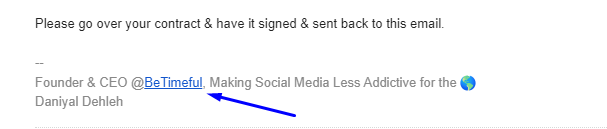
Adding extra links can enhance your footer:
- Official Website: Direct them to learn more about your business.
- Social Media Profiles: This helps build a connection beyond email.
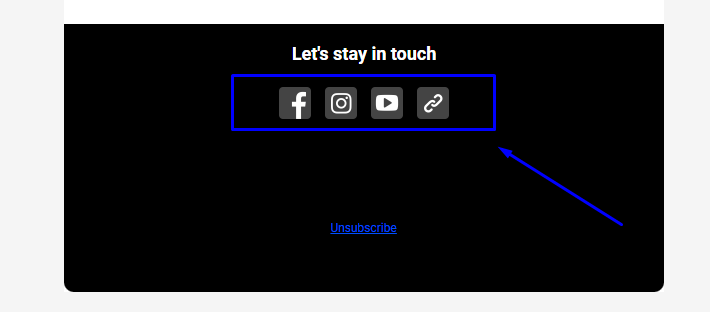
- Optional Additions
Consider including:
- Legal Disclaimers: These may be necessary depending on if it’s a sensitive email or you’re in legal industry.
- Logo or Photo: Adding a visual element can make your footer more memorable.
- Tagline or Call to Action: A brief statement or prompt can encourage engagement.
- Cold Email Footers: when it’s the best time to send cold emails, your footer should convey credibility without seeming overly promotional. Keeping it concise and including relevant links can enhance engagement.
- Pro Tip: Consider the best time to send cold emails to further improve your chances of success. Sending emails during optimal hours—typically mid-morning or mid-afternoon—can increase open rates and ensure that your well-crafted footer reaches your audience when they are most receptive.
- Networking Email footers: To make your footer more relatable, inject some personality. Consider adding a fun fact or a personal motto.
- Professional/Corporate Email footers: Your footer should embody your business’s culture in a corporate environment. To stand out, try seasonal variations or department-specific elements.
- Creative Industry Email footers: Let your personality shine for those in creative fields. Use creative typography, or include a small piece of artwork to showcase your skills.
- Thank You Notes Footers: Adding a thank you note in your footer shows appreciation and makes recipients feel valued. It may not guarantee a response but leaves a positive impression and builds trust—especially if you’re asking for a favor or support.
- Brand Value Footers: Include your brand’s values and mission to create a deeper connection with your subscribers. This will remind them of your mission, fostering loyalty and a sense of belonging.
- Referral Footers: A “Refer a Friend” option encourages satisfied customers to spread the word. Incentives like “Refer a friend, get $20” can boost engagement and bring in new clients through word-of-mouth.
- High-Resolution Visuals: Use high-quality images for logos or personal photos. For optimal appearance, aim for a width of 300-400 pixels. Poor-quality visuals can diminish your professionalism.
- Consistent Color Scheme: Choose a colour palette of only two to three complementary colours. This should reflect your brand’s identity while ensuring readability. Contrast is key for easy viewing.
- Readable Fonts and Layout: Select clear, professional fonts such as Arial or Helvetica. Ensure the text is scannable and well-spaced. An uncluttered layout is easier to navigate.
- Mobile-Friendly Design: With many people reading emails on mobile devices, test your footer for responsiveness. Use tools like Litmus to ensure it looks great on all screen sizes.
- Information Hierarchy: Organize information in a logical order. Highlight your name and job title first, followed by other relevant details. This makes it easy for recipients to scan your footer.
Steps to Create Your Email Signatures
- Using Online Tools
Several free tools like HubSpot, Exclaimer, Canva, Zoho Toolkit, Wisestamp, Email Signature Rescue, MySignature and etc. are available to help you design your email footer or signatures easily. Select a template, fill in your details, and export your footer.
- Adding footers in Popular Email Clients
- Microsoft Outlook:
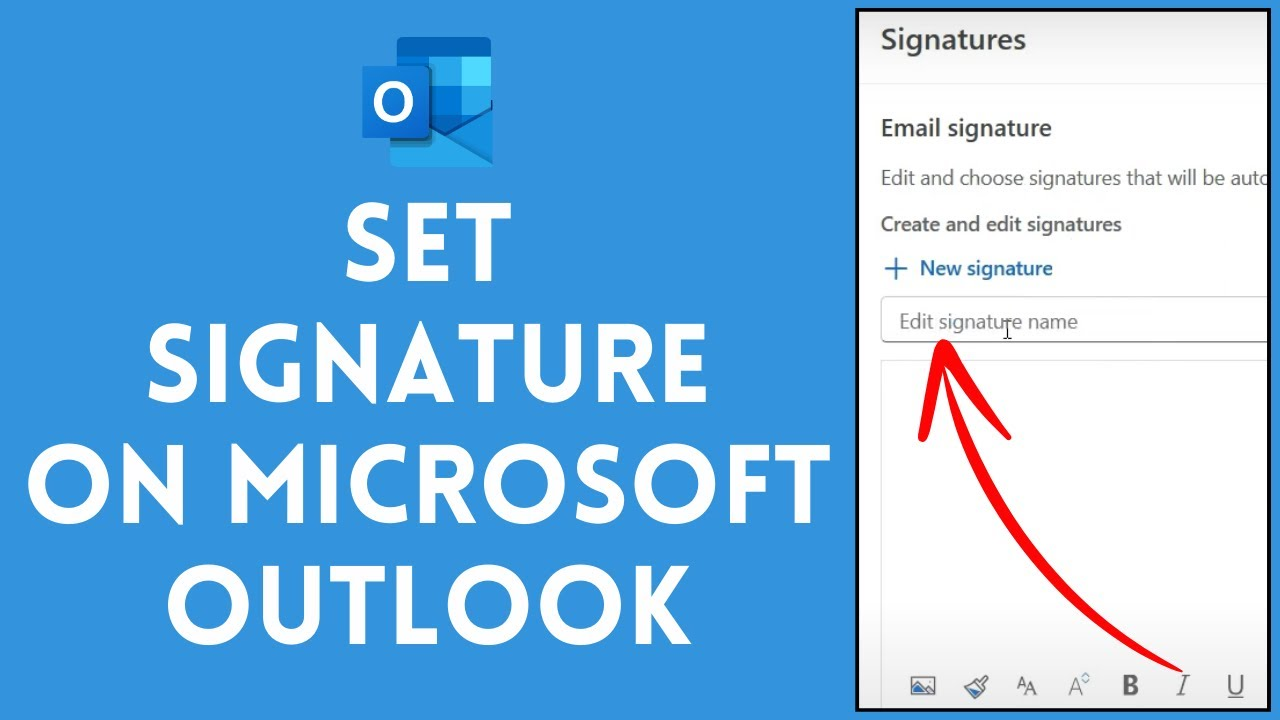
- Click on the gear icon, then ‘signatures’.
- Create a new footer and format your text.
- Save it for new emails or replies.
- Gmail:
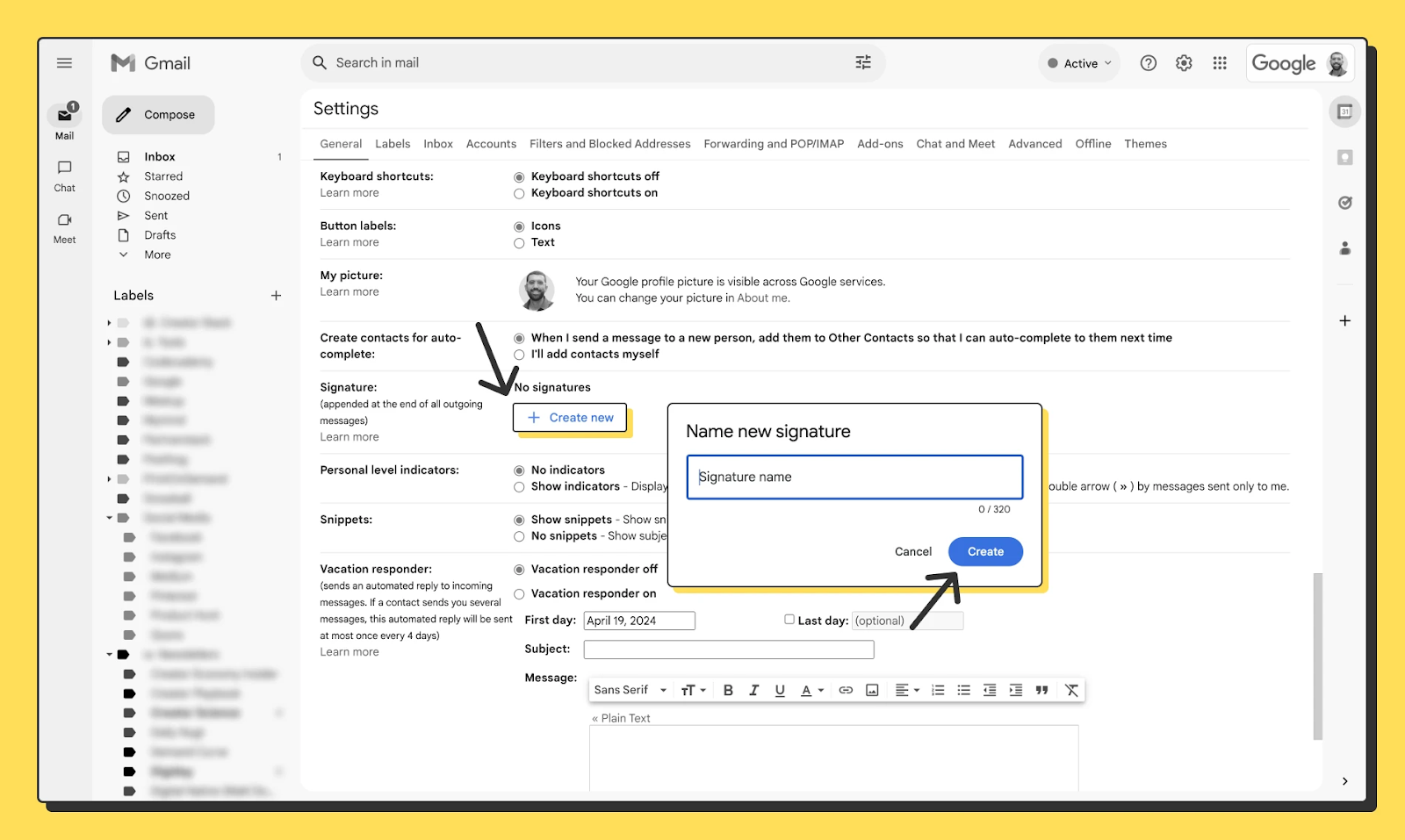
- Click the gear icon and go to ‘See all settings.’
- In the ‘General’ tab, scroll to the ‘Signatures’ section.
- Create your footer and save changes.
- Apple Mail:
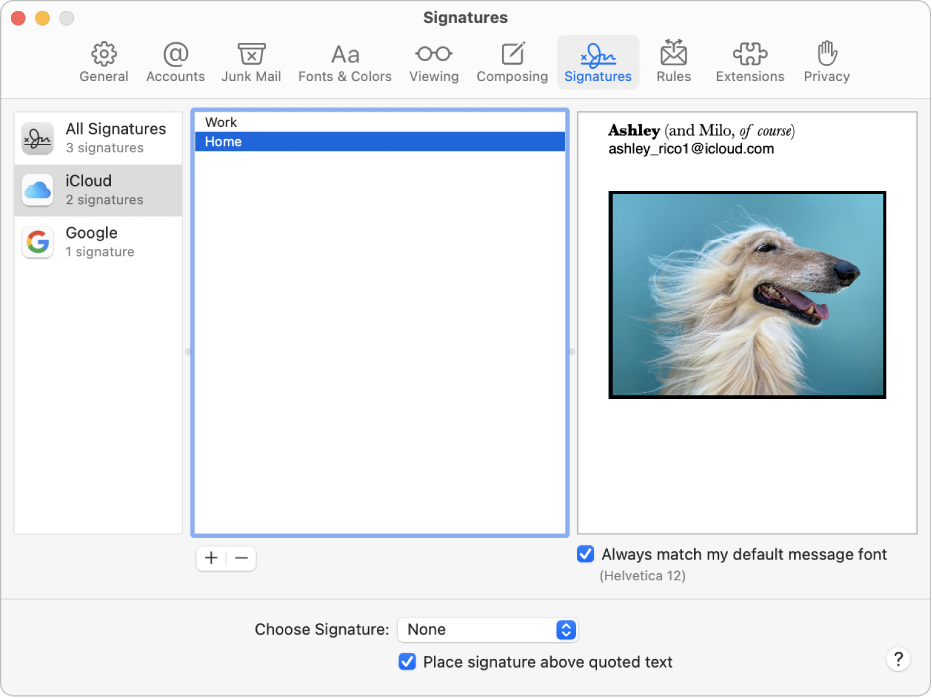
- Go to ‘Mail,’ select ‘Preferences,’ then ‘Signatures.’
- Create a new footer and format as desired.
- Outlook.com:
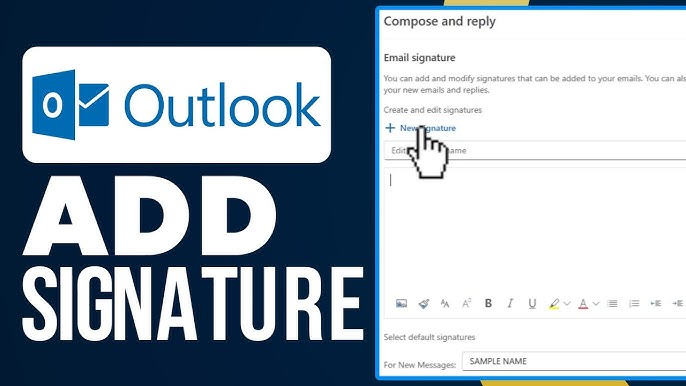
- Access settings, then ‘Mail,’ followed by ‘Compose and reply.’
- Design your footer and save.
- Pro Tip: For effective Outlook Email Tagging, ensure your footer aligns with your branding and includes relevant links that can be tagged for easy identification in future communications.
Conclusion:
A well-crafted email footer is key to building trust and maintaining professionalism. It includes essential details like contact information, legal disclaimers, and links, which enhance engagement and support your brand identity.
However, sending too many emails too quickly can trigger spam filters. That’s where Email Warmup comes in. By gradually increasing your email activity, warmup helps build your reputation, ensuring your messages land in inboxes rather than spam folders.
FAQ:
The footer of an email should include key elements like your company’s contact information, legally registered address, links to your website, and social media profiles. It’s also important to include an option to unsubscribe to comply with legal requirements and improve audience engagement. And remember, even the best footer won’t be effective if your emails going to spam. Using an email warmup process helps ensure your email gets delivered to the inbox so recipients can see it.
The best format for an email footer is clean, concise, and professional. To ensure your well-formatted footer doesn’t go unnoticed, use Email warm up to increase your email’s credibility and ensure it reaches the inbox.
To create a cool email footer, keep it visually appealing and brand-aligned. You can include creative elements like lively phrases, social media icons, and a call-to-action (CTA) for your app or website. But beyond the design, it’s crucial that your emails actually reach your audience’s inbox. An Email warm up process will help your emails get through, allowing recipients to see your cool, engaging footer instead of ending up in their spam folder.
Leave a Reply